Please select a subscription type for Pricing.
This script automates the extraction of your purchase order (PO) data from the SKY packing list to a CSV file.
Pre Requsite:
C:\Users\Public\Pictures\.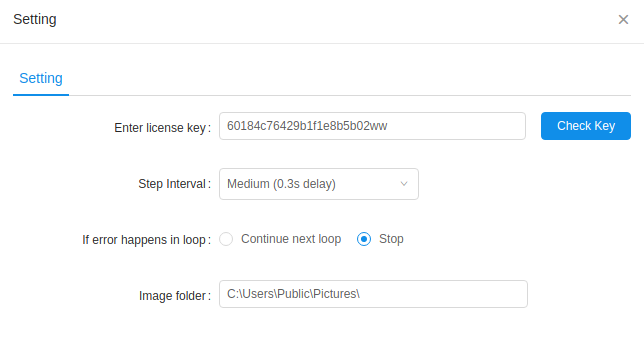
How to Run:
1. Please download your packing list from the SKY system.
The file name should be "packing_list_[#].pdf" like packing_list_1.pdf, packing_list_2.pdf,... etc.
2. Please open the following URL from your chrome browser:
https://storlinker.com/pdfview/web/viewer.html
3. Start your StorLinker extension and click the "Extract_Shipment_from_Sky" script.