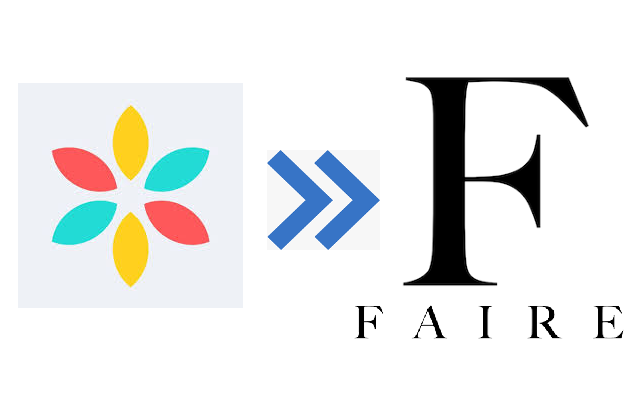Item upload from Fashion Go to Faire
Pre Requsite:
1. Please set up your configuration CSV file for mapping categories, origin, etc.
2. Please log in to the Fashion Go admin website
3. Please open a new Chrome browser tab and log in to the Faire brand portal
How to Run:
1. Please select active item(s) to upload from Fashion Go admin website
2. Start the script
Option 1. Please double click the script name "Item_Upload_from_FG_to_Faire" under "FG_to_Faire" folder in your Java Robot client.
Option 2. Please right click on the script name and click the "Play" menu.
Complete Item Uploading:
Please click your Java Robot "Logs" tab and check if there is no error message.
By default, the uploaded items will be in a draft state, so please review your items and publish them in the Faire brand portal.