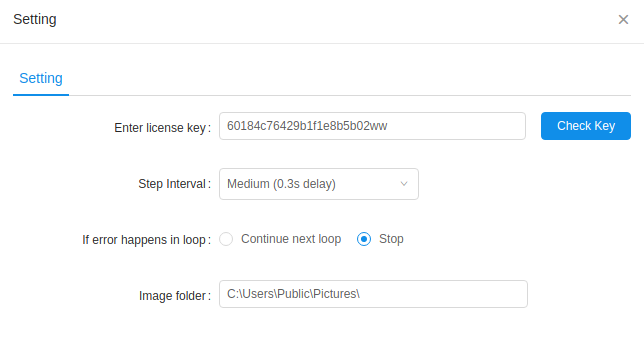Pre Requsite:
- Please ensure your item categories correspond with the categories provided by the OS (Orange Shine) vendor
- You are also required to designate your local 'Image' folder as the destination for storing images.
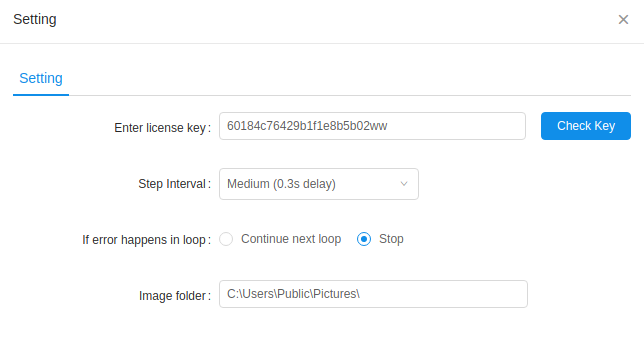
How to Run:
1. Please log in to your Orange Shine admin site.
2. Please log in to your website admin page.
3. From your Prducts menu, select the items you wish to sync and click the sync  icon.
icon.
4. A dynamic JaBot script named 'Item_Sync_{DATE}_{TIME}' will be created in your StorLinker extension.
Complete Item Uploading:
Please navigate to the 'Logs' tab in your StorLinker extension and ensure there are no error messages.
By default, uploaded items will be set to a disabled state. Therefore, kindly review your items and enable them on the OS admin site.